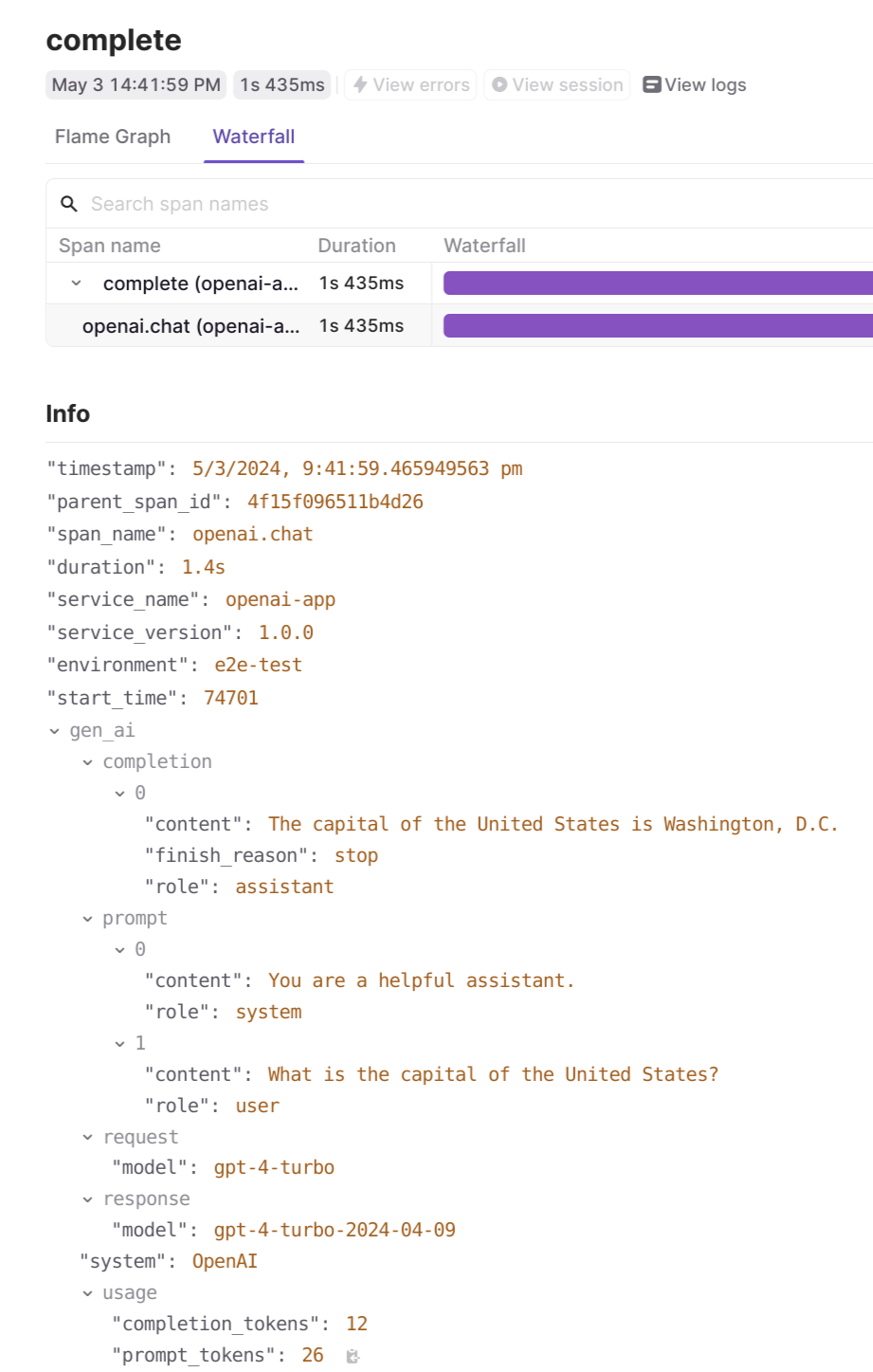Python AI / LLM Tracing
Learn how to set up highlight.io tracing for common Python AI / LLM libraries to automatically instrument model training, inference, and evaluation.
Supported Python libraries
highlight.io supports tracing AI / LLM operation using OpenLLMetry. Supported libraries include:
Anthropic, Bedrock (AWS), ChromaDB, Cohere, Haystack, Langchain, LlamaIndex, OpenAI (Azure), Pinecone, Qdrant, Replicate, Transformers (Hugging Face), VertexAI (GCP), WatsonX (IBM Watsonx AI), Weaviate
# install and use your library in your code
pip install openai
pip install cohereInstall the highlight-io python package.
Download the package from pypi and save it to your requirements. If you use a zip or s3 file upload to publish your function, you will want to make sure highlight-io is part of the build.
poetry add highlight-io# or with pip
pip install highlight-ioInitialize the Highlight SDK for your respective framework.
Setup the SDK. Supported libraries will be instrumented automatically.
import highlight_io
# `instrument_logging=True` sets up logging instrumentation.
# if you do not want to send logs or are using `loguru`, pass `instrument_logging=False`
H = highlight_io.H(
"<YOUR_PROJECT_ID>",
instrument_logging=True,
service_name="my-app",
service_version="git-sha",
environment="production",
)
Instrument your code.
Setup a endpoint or function with HTTP trigger that utilizes the library you are trying to test. For example, if you are testing the requests library, you can setup a function that makes a request to a public API.
from openai import OpenAI
import highlight_io
from highlight_io.integrations.flask import FlaskIntegration
# `instrument_logging=True` sets up logging instrumentation.
# if you do not want to send logs or are using `loguru`, pass `instrument_logging=False`
H = highlight_io.H(
"<YOUR_PROJECT_ID>",
instrument_logging=True,
service_name="my-app",
service_version="git-sha",
environment="production",
)
client = OpenAI()
chat_history = [
{"role": "system", "content": "You are a helpful assistant."},
]
@highlight_io.trace
def complete(message: str) -> str:
chat_history.append({"role": "user", "content": message})
completion = client.chat.completions.create(
model="gpt-4-turbo",
messages=chat_history,
)
chat_history.append(
{"role": "assistant", "content": completion.choices[0].message.content}
)
return completion.choices[0].message.content
def main():
print(complete("What is the capital of the United States?"))
if __name__ == "__main__":
main()
H.flush()
Verify your backend traces are being recorded.
Visit the highlight traces portal and check that backend traces are coming in.